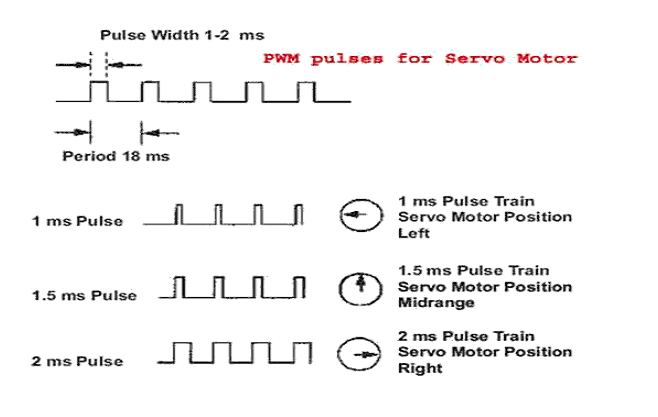
/* Name : main.c
* Purpose : Source code for Servo Motor Interfacing with Arduino.
* Author : Gemicates
* Date : 09-02-2018
* Website : www.gemicates.org
* Revision : None
*/
#include<Servo.h> // header file for controlling servo
Servo servo_sweep; // create servo object to control a servo
int angle = 0; // variable to store the servo position
void setup()
{
servo_sweep.attach(9); // attached the servo on pin 9 to the servo object
}
void loop()
{
for(int angle = 0; angle <=180; angle += 1) // goes from 0 degrees to 180 degrees in steps of 1 degree
{
servo_sweep.write(angle); // tell servo to go to position in variable 'angle'
delay(20); // waits 20ms between servo commands
}
for(angle = 180; angle >= 1; angle -= 1) // goes from 180 degrees to 0 degrees
{
servo_sweep.write(angle); // move servo in opposite direction
delay(20); // waits 20ms between servo commands
}
}
